Wednesday, December 7, 2016
Wednesday, November 30, 2016
Wednesday, November 23, 2016
Thursday, November 17, 2016
Thursday, May 26, 2016
A Year in Review
Technology Skills 2015-2016 - Created with Haiku Deck, presentation software that inspires
Friday, April 15, 2016
Wednesday, April 13, 2016
Tuesday, April 12, 2016
Friday, March 25, 2016
Wednesday, March 23, 2016
Tuesday, March 22, 2016
Monday, March 21, 2016
Thursday, March 17, 2016
Wednesday, March 16, 2016
Tuesday, March 15, 2016
Monday, March 14, 2016
Friday, March 11, 2016
Thursday, March 10, 2016
Wednesday, March 9, 2016
Tuesday, March 8, 2016
Google Hangout on Air with Wisconsin
As part of Read Across America, we joined a Wisconsin classroom on Google Hangouts to read Brown Bear, Brown Bear by Bill Martin Jr.
The recording was horrible despite the two sound checks and trial runs the day before. :(
Friday, March 4, 2016
Thursday, March 3, 2016
Wednesday, March 2, 2016
Tuesday, March 1, 2016
Monday, February 29, 2016
Friday, February 26, 2016
2 Screens are Better than 1
A student demonstrates how we find information (in an eBook), make something from that information (Word Cloud) and share what we've learned (Blogger jr.). This is our second product of this type. The first, used the Educreations app earlier in the school year.
Thursday, February 25, 2016
Wednesday, February 24, 2016
Tuesday, February 23, 2016
Friday, February 5, 2016
Internet Safety - More Resources
Friday, January 29, 2016
Internet Safety & Coding
In order to get 2nd grade at 12 wpm on home row keys, by the end of the year, we are going to take the first 10 minutes of every class and practice keyboarding. Students are using Typing Club to login with usernames and passwords so they are able to see the amount of time practiced and their progress.
As noted earlier, we are moving on to Internet Safety for all students. Each session is modified for grade level appropriateness. The best site to look at is Netsmartzkids.org. We are having short discussions on the 4 rules, quick video clips, and games on the 4 rules that can be accessed through our grade level symbaloo pages.
 |
| See Our Keyboarding Symbaloo |
All students have just finished two class sessions using Code.org to work on elementary level computer science. As with every activity, some kids LOVE it, TOLERATE it, or HATE it. Learning depends on frustration level and interest. Students all have their own logins to access their own accounts. They do not need personal information to continue with other courses at home.
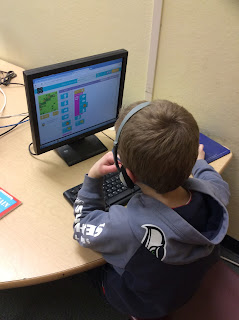 |
| Chad prefers to spend "Rainy Day" recess on computer science. |
As noted earlier, we are moving on to Internet Safety for all students. Each session is modified for grade level appropriateness. The best site to look at is Netsmartzkids.org. We are having short discussions on the 4 rules, quick video clips, and games on the 4 rules that can be accessed through our grade level symbaloo pages.
Next week, 2nd grade will take a short computerized quiz on the 4 rules, we'll make word clouds on words that kids should recognize about safety and Kindergarten students are learning the importance of personal usernames and passwords that we don't share with others.
Friday, January 22, 2016
Mid January 2016
Firmly planting into students minds what mastery looks like for their grade level login expectations. Kinder should be able to identify the K and G and numbers 12345 on their keyboards. First Grade should be able to login with the help of their classroom cards that have usernames and passwords on them. Second Graders will login without cards or help by the end of the year.
In addition, students must be able to navigate to our Technology Resources page from the Selah School District Home page. First Graders should be aware of "home row" keys and Second Grade should be able to type 12wpm using "home row" keys.
The last two weeks have been for CBM testing and beginning code classes. After students complete their 2nd day of code, we will move toward Net Safety with Kinder and First Grade.
Wednesday, January 20, 2016
Code
Watch as one student problem solves through a coding program.
More Coding options for grades K-2.
Subscribe to:
Comments (Atom)





































