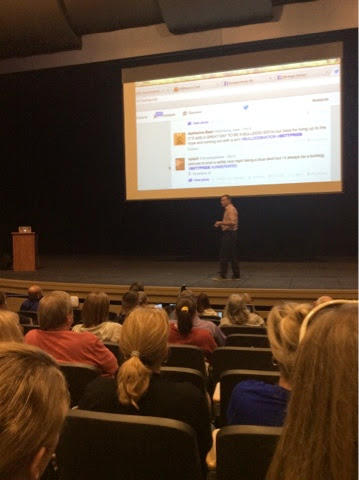First and Second Graders have electronically participated in Macy's Believe Campaign. For each letter submitted, Macy's is donating $1 to the Make a Wish Foundation.
We continue to blog in 3rd & 4th grade. Our volunteers have been regularly commenting on posts giving the kids an authentic audience. Safety and appropriate uses for a blog are part of technology classes. We need more adults to read and comment on these posts. This is perfect for the newly retired. Sign up today!
Our writing training this week has helped me to focus on the type of writing I'm asking kids to do. I will be far more intentional about making a plan and identifying the form (narrative, expository or opinion) of writing we use on the computer.
During intervention this week, I had the opportunity to participate in a program called an Hour of Code. Students were able to program characters from Frozen and Angry Birds. Students enjoyed this so much, I may try this with regular classes. After all, computer programming takes a lot of higher level thinking and is helping society move toward the 21st Century.
























.JPG)
.JPG)